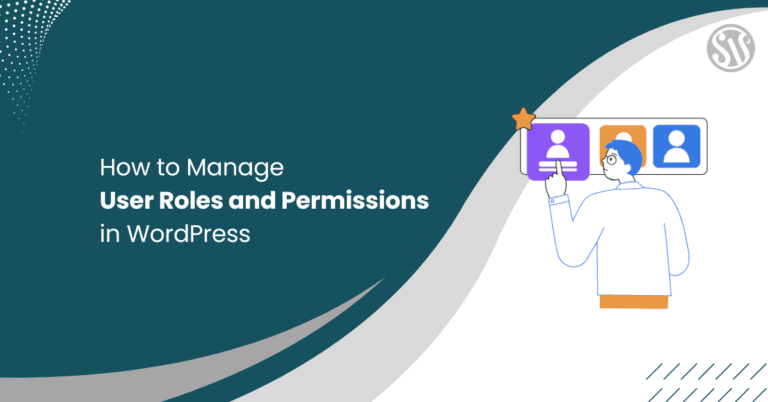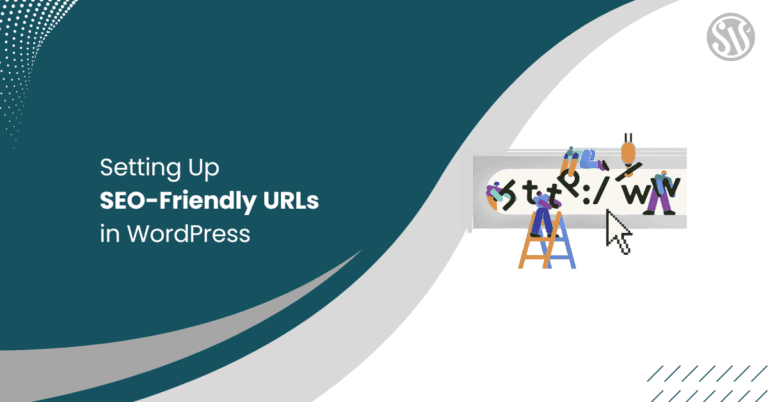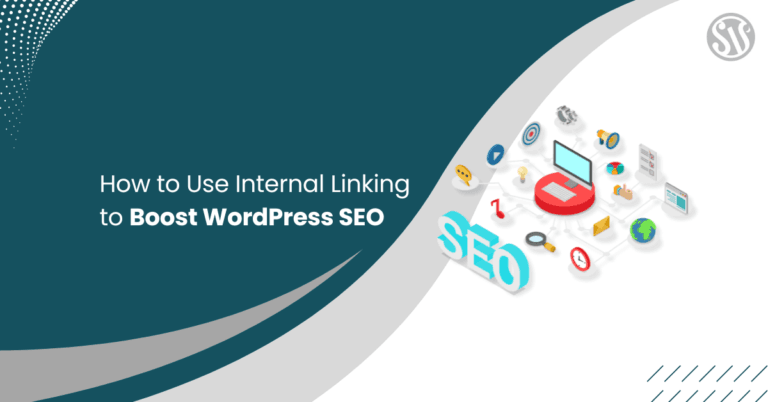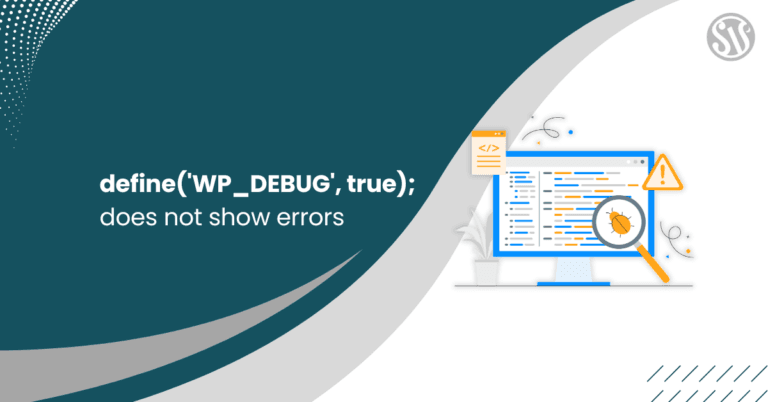How to Integrate Social Media into Your WordPress Site
Social media is a powerful tool that helps websites reach more people, increase engagement, and grow their audience. If you have a WordPress site, adding social media features can make it easier for visitors to share your content, follow your profiles, and interact with your brand. In this guide, we will explain how to integrate…