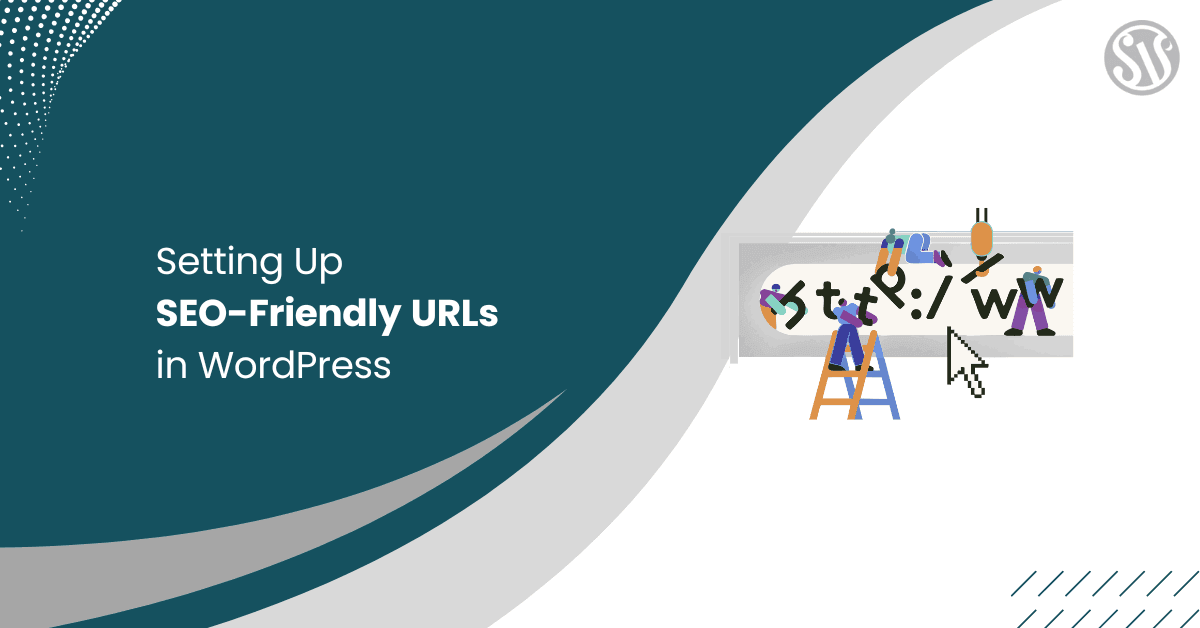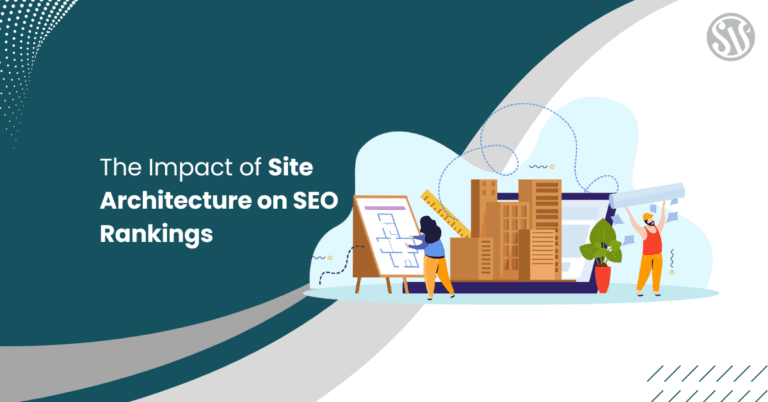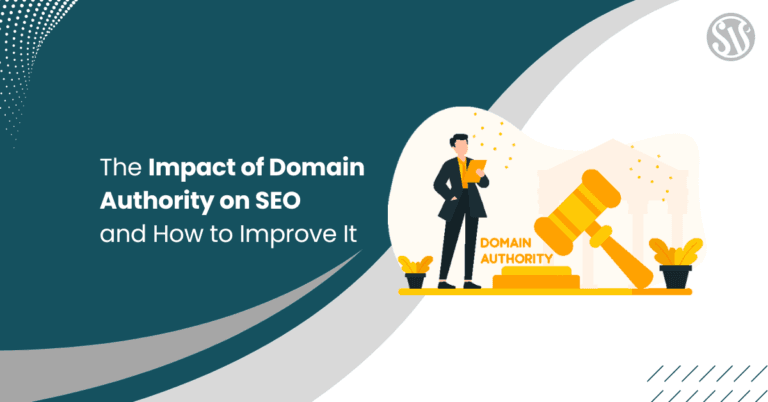Setting Up SEO-Friendly URLs in WordPress
SEO is a critical factor for online success, and one of the simplest yet most impactful strategies to boost your site’s visibility is optimizing your URLs. SEO-friendly URLs improve your rankings on search engines, making your site more user-friendly and easier to navigate.
In this comprehensive guide, we’ll cover everything you need to know about setting up SEO-friendly URLs in WordPress.
What are SEO-Friendly URLs?
SEO-friendly URLs are web addresses that are easy for humans and search engines to read. They provide clear information about the page’s content and often include keywords that describe the page topic. Unlike dynamic URLs filled with symbols and numbers, SEO-friendly URLs are static and straightforward.
For example, compare these two URLs:
- Dynamic URL: https://www.example.com/?p=12345
- SEO-Friendly URL: https://www.example.com/seo-friendly-urls-wordpress
The latter communicates the page’s content, making it more attractive for users to click on and easier for search engines to index.
Why SEO-Friendly URLs Matter for Your Website
Improved User Experience
SEO-friendly URLs are descriptive and easy to understand, so visitors are likelier to click on them. When users see a URL that indicates what the page is about, they know exactly what to expect before clicking through.
Better Search Engine Rankings
Search engines like Google use URL structure as one of many ranking factors. A clean, descriptive URL helps search engine crawlers understand the content of your page better. Including targeted keywords in your URLs can improve rankings in search results.
Enhanced Link Sharing
A well-structured URL is more appealing when shared on social media platforms or via email. It builds trust and encourages more clicks, increasing your website’s overall traffic.
Easier Website Management
When your URLs are structured logically, managing your website is more effortless. You can quickly understand the hierarchy and organization of your content, making updates and changes more efficient.
The Anatomy of a Good URL
Before diving into the technical steps of setting up SEO-friendly URLs in WordPress, it’s essential to understand what makes a URL effective. Here are some key components:
- Protocol: The protocol (usually https://) indicates the method used to access the website. Always use HTTPS for security and SEO benefits.
- Domain Name: Your domain name is the unique address of your website. A short, memorable, and brandable domain is crucial.
- Subdirectories and Categories: Organize your content into clear categories and subdirectories. This helps both users and search engines understand the site structure.
- Page Name or Slug: The final part of your URL should be concise and include relevant keywords. Avoid unnecessary words or characters.
- Avoiding Special Characters: Stick to letters, numbers, and hyphens. Avoid underscores, spaces, and other special characters that confuse search engines.
How to Set Up SEO-Friendly URLs in WordPress
WordPress makes it relatively easy to configure SEO-friendly URLs through its built-in permalink settings. Follow these steps to optimize your URL structure:
Step 1: Log Into Your WordPress Dashboard
Log into your WordPress admin panel. This is where you’ll make the necessary changes to your permalink settings.
Step 2: Navigate to Permalink Settings
From your dashboard, go to Settings > Permalinks. Here, you’ll see several options for structuring your URLs.
Step 3: Choose a Permalink Structure
WordPress offers several default permalink structures. The Post name option is typically the best choice for SEO because it creates a clean, keyword-rich URL.
For example:
- Before: https://www.example.com/?p=123
- After: https://www.example.com/seo-friendly-urls-wordpress
If your site requires additional context (for example, categorization), consider including the category in the URL. However, keep it simple to avoid overly long URLs.
Step 4: Customize Your Permalinks (If Needed)
You can create a custom permalink structure if the default options don’t meet your needs. To do so, choose the Custom Structure, place your cursor at the beginning of the text field, and click on %category%.
/%category%/%postname%/
This structure automatically inserts the category and post name into the URL, enhancing SEO and user clarity.
Step 5: Save Changes
Once you’ve selected or customized your permalink structure, scroll down and click Save Changes.
WordPress will update your settings, and your URLs will reflect the new, SEO-friendly structure.
Common Pitfalls and How to Avoid Them
While setting up SEO-friendly URLs in WordPress is straightforward, there are common mistakes to avoid:
1. Changing URLs on an Established Site
If your website is already live and indexed by search engines, changing your URL structure can negatively impact your SEO if not appropriately managed. Use 301 redirects to ensure visitors and search engines are directed to the correct pages after a change.
2. Using Irrelevant Keywords
While stuffing your URLs with keywords might be tempting, this practice can be counterproductive. Focus on relevance and clarity rather than keyword stuffing.
3. Overly Long URLs
Long URLs can be overwhelming and are less likely to be shared. Keep your URLs concise and to the point.
4. Ignoring Case Sensitivity
WordPress URLs are case-sensitive. Always use lowercase letters to avoid potential issues with duplicate content.
5. Failing to Update Internal Links
When you change your URL structure, remember to update all internal links to avoid broken links and maintain a good user experience.
Best Practices and Advanced Techniques
For those looking to refine their SEO strategy further, consider these advanced tips:
- Use Keywords Strategically: Integrate relevant keywords naturally into your URLs. However, don’t overdo it; quality always trumps quantity.
- Maintain Consistency: A consistent URL structure makes it easier for users to navigate your site and for search engines to crawl it. Avoid frequent changes that could confuse both audiences.
- Implement 301 Redirects: If you’re changing your URL structure, use 301 redirects to permanently point old URLs to new ones. This ensures that you retain your SEO value and avoid broken links.
- Optimize for Mobile Users: With more users accessing websites on mobile devices, ensure your URLs are mobile-friendly. A simple, clean URL is easier to read on a smaller screen.
- Monitor Your Website’s Performance: Use tools like Google Analytics and Google Search Console to monitor how your new URL structure is performing. Monitor key metrics such as bounce rate, average session duration, and search rankings.
- Leverage Plugins for Better Management: Several WordPress plugins can help manage your URLs more effectively. Plugins like Yoast SEO and Redirection can automate managing 301 redirects, canonical URLs, and other SEO features.
- Secure Your Site: Ensure your site uses HTTPS for all pages. This is a ranking factor and builds trust with your visitors.
- Utilize Breadcrumbs: Breadcrumbs help users navigate your site more effectively and provide additional context to search engines. Many themes and plugins offer breadcrumb functionality that integrates seamlessly with your URL structure.
Tools and Plugins to Enhance URL Optimization
Leveraging the right tools can make a significant difference in optimizing your URLs for SEO. Here are a few recommendations:
Yoast SEO
Yoast SEO is one of the most popular SEO plugins for WordPress. It provides various features, including on-page analysis, XML sitemap generation, and suggestions for improving your content and URLs. The plugin can help ensure that your URLs are well-structured and keyword-optimized.
Redirection
The Redirection plugin is invaluable when you need to manage 301 redirects. It allows you to monitor 404 errors and create redirects seamlessly, ensuring that any changes to your URL structure do not harm your SEO efforts.
Google Search Console
While not a WordPress plugin, Google Search Console is a free tool that provides insights into how your site is performing on Google. It helps you monitor indexing issues, view search queries, and identify potential improvements in your URL structure.
Broken Link Checker
Broken Link Checker scans your site for broken links and missing images. Maintaining a site with functional links is crucial for user experience and SEO; fixing broken links promptly helps maintain credibility.
WP Rocket
A fast website is good, and WP Rocket is one of the best caching plugins available. While its primary focus is speed, speedier load times indirectly contribute to better SEO, as search engines favor fast-loading sites.
Final Thoughts
SEO-friendly URLs are just one piece of the larger SEO puzzle. Combined with quality content, robust site performance, and a solid overall SEO strategy, they can significantly enhance your website’s effectiveness.
Continuous learning and adaptation are key. Stay informed about the latest SEO trends, algorithm updates, and best practices, and don’t hesitate to revisit your URL strategy as your website grows and evolves. We hope this guide has given you the knowledge and confidence to optimize your site for better search engine performance.