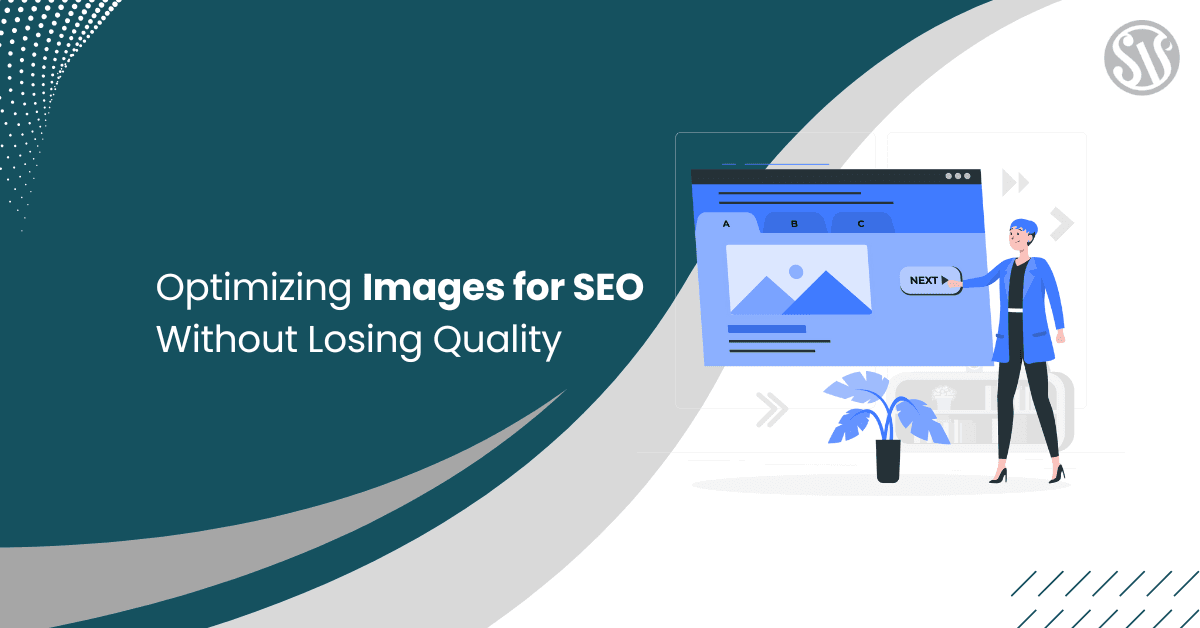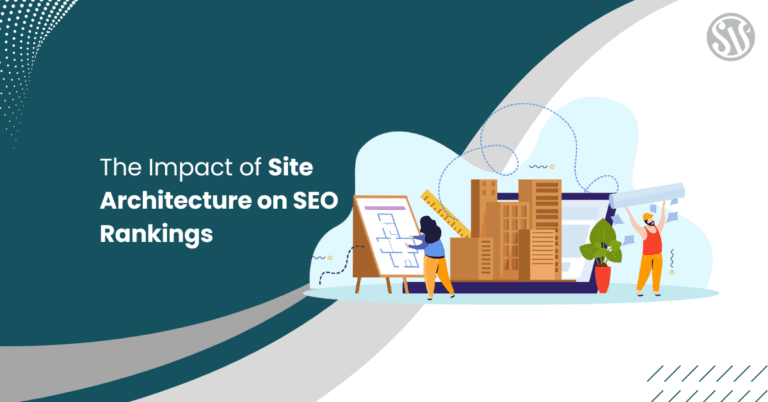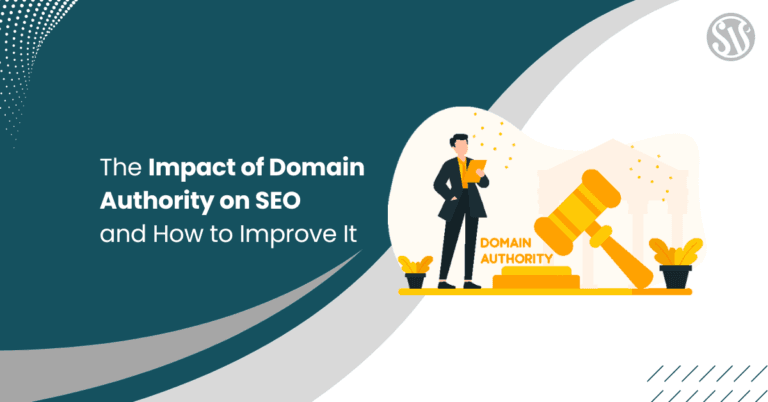Optimizing Images for SEO Without Losing Quality
Images play a crucial role in making your website visually appealing and engaging. But did you know they can also impact your site’s speed and search rankings?
Optimizing images for SEO is essential to ensure your website loads quickly, ranks higher on search engines, and provides a smooth user experience.
In this guide, you’ll learn how to optimize images for SEO without losing quality.
Following these best practices can improve your website’s speed, enhance user experience, and boost your search engine rankings. All while keeping your images looking sharp and professional.
Why Optimizing Images for SEO is Important
When you add pictures to your website, they help make your content look great. But did you know that images can also slow down your website? If they take too long to load, visitors might leave before seeing your content! That’s why optimizing images for SEO is so important.
Search engines, like Google, want to show the best and fastest websites at the top of search results. If your website takes too long to load, Google might rank it lower. This means fewer people will find your website when they search for something related to your content.
Images are one of the biggest reasons websites load slowly. Large, unoptimized images can take up a lot of space and make your pages heavy, slowing down your site and hurting your SEO. However, if you optimize your images for SEO, your site will load faster, and Google will see them as a better choice for ranking higher in search results.
How Large, Unoptimized Images Affect Bounce Rates?
Imagine you visit a website, and it takes forever to load. Would you wait? Probably not! Most people click the back button and look for another website instead.
A high bounce rate is when visitors leave your site without staying long. Large, unoptimized images are one of the biggest reasons for slow pages, which leads to a high bounce rate.
A high bounce rate tells Google that visitors don’t like your website, so that Google may push your site down in search results. This means fewer visitors, fewer clicks, and fewer chances to grow your audience or business.
By optimizing images for SEO, you can keep your site fast and engaging so visitors stay longer. The longer they stay, the better your chances of ranking higher in search results!
Google’s Preference for Fast-Loading Sites and Optimized Visuals
Google cares a lot about speed. It wants websites to load quickly on all devices, whether someone is using a computer or a phone. If your site loads fast, Google will see it as user-friendly and more likely to rank it higher.
Google also considers image optimization an important part of SEO. This means your images should be:
- Compressed (so they load fast but still look good)
- Properly sized (not too big or too small)
- Named correctly (using keywords instead of random numbers)
- Tagged with alt text (so search engines understand them)
Following these steps, you help your website load faster, improve user experience, and increase your chances of ranking higher in search results.
Choosing the Right Image Format for SEO Optimization
You need to choose the correct format when adding images to your website. The format you use can affect how fast your site loads and how well it ranks in search results. Picking the wrong format can make your images too large, slow your site, and hurt your SEO.
So, how do you pick the best image format? Let’s look at the most common ones and find out which is best for optimizing images for SEO.
There are 5 main types of image formats that websites use. Each one has a different purpose:
| Image Format | Best For | Pros | Cons |
| JPG | Blog images, product photos | Small size, good quality | Loses some quality |
| PNG | Logos, graphics with transparency | High quality, clear background | Large file size |
| WebP | Any website image | Small size, high-quality, fast | Not supported by very old browsers |
| SVG | Icons, logos, simple graphics | Scales without losing quality | Not for photos |
| GIF | Animated images | Supports motion | Large file size |
Choosing the right image format is a big part of optimizing images for SEO. If you pick the wrong format, your website could slow down, hurting your rankings on Google.
How to Resize Images Without Losing Quality
When you add pictures to your website, they should be the right size. If they are too big, they will slow down your site. If they are too small, they might look blurry. That’s why resizing images without losing quality is so important.
By optimizing images for SEO, you can make your website load faster and rank higher on Google.
Tools to Resize Images While Preserving Quality
You don’t need to be a designer to resize images! There are easy tools to help you keep quality while making images smaller.
TinyPNG (Online Resizer & Compressor)
Best for: Reducing image size without losing quality
How to use:
- Go to TinyPNG.com
- Upload your image
- The tool will shrink the file size but keep it looking sharp
- Download and use it on your website
Other such tools are
Naming Image Files Properly for Better SEO
When you upload pictures to your website, do you keep file names like IMG1234.jpg or photo1.png? If yes, then you are missing an important step in optimizing images for SEO!
Search engines like Google cannot see images as humans do. Instead, they read the file name to understand what the image is about. If you name your images correctly, your website can rank higher in search results!
Why do File Names Matter for Search Rankings?
Google looks at image file names to understand the picture’s content. If your file name is random letters and numbers, Google won’t know what the image is about. But if you use clear, keyword-rich names, Google can rank your photos in Google Image Search and help your website appear higher in search results.
Follow these simple steps when naming your images:
- Instead of using random numbers, describe the image in simple words.
- Adding keywords to your image file names helps your page rank better on Google.
- Google reads hyphens (-) as spaces, but it does not recognize underscores (_) or actual spaces.
- Your file name should be descriptive but not too long.
Using Alt Text and Captions to Enhance Image SEO
Using alt text and captions correctly can optimize images for SEO, improve website rankings, and make your site more user-friendly.
Why is Alt Text Important?
- Google uses alt text to rank images in search results (Google Images).
- Well-written alt text can boost your website’s visibility in search engines.
- Screen readers read alt text aloud for users who cannot see images.
- If an image doesn’t load, the alt text appears instead, helping users know what was supposed to be there.
Best Practices for Writing Alt Text:
- Describe the image clearly.
- Use keywords naturally, but don’t force them.
- Keep it short and simple.
- Don’t say “image of” or “picture of” (Google already knows it’s an image).
Why are Captions Important?
- When your visitors scan web pages, captions catch their attention.
- Helps visitors understand the story behind an image.
- Google looks at all the text on a page, including captions, to rank your content.
- Helps users understand images better, especially if they are complex.
Best WordPress Plugins for Optimizing Images for SEO
1. Smush
Smush is a leading image optimization plugin for WordPress, developed by WPMU DEV. It’s designed to enhance website performance by compressing, resizing, and optimizing images without compromising quality.
It offers features such as lossless compression, lazy loading, bulk image optimization, and WebP conversion, ensuring faster load times and improved user experience.
Pricing:
For advanced functionalities, Smush Pro is available through WPMU DEV’s membership plans, which include:
- Basic: $3 per month (billed yearly).
- Standard: $5 per month (billed yearly).
- Plus: $10 per month (billed yearly).
- Premium: $20 per month (billed yearly).
2. Imagify
Imagify is a comprehensive image optimization plugin for WordPress that enables you to resize and compress images. It offers features such as Smart Compression, which automatically balances image quality and performance.
Additionally, Imagify supports automatic conversion to next-gen formats like WebP and AVIF, enhancing website speed and user experience. The plugin also provides on-the-fly image resizing. If necessary, you can restore images to their original versions.
Pricing:
Although you can get Imagify for free from the WordPress.org plugin directory, it also has a premium version.
- Infinite: $9.99 /month, billed yearly.
- Growth: $ 4.99 /month, billed yearly.
3. Optimole
Optimole is a powerful image optimization plugin for WordPress. It helps websites load faster by automatically resizing and compressing images. It uses cloud-based processing to optimize images in real-time.
Additionally, it supports automatic conversion to next-gen formats like WebP and AVIF. Reducing file sizes while maintaining image quality. The plugin also includes smart lazy loading, which only loads images when needed.
Optimole seamlessly integrates with WordPress and delivers images through a fast, global Content Delivery Network (CDN) to enhance website performance.
Pricing:
Although you can get Optimole free from the WordPress.org plugin directory, it also has a premium version.
- Starter: $19.08/month, billed yearly.
- Business: $39.08/month, billed yearly.
- Custom: Pricing is available upon request (for large-scale websites).
Final Thoughts
Optimizing images for SEO is a simple yet powerful way to improve your website’s speed, search rankings, and user experience.
If you haven’t already, start optimizing images for SEO today. A fast, visually appealing website attracts more visitors and keeps them engaged.