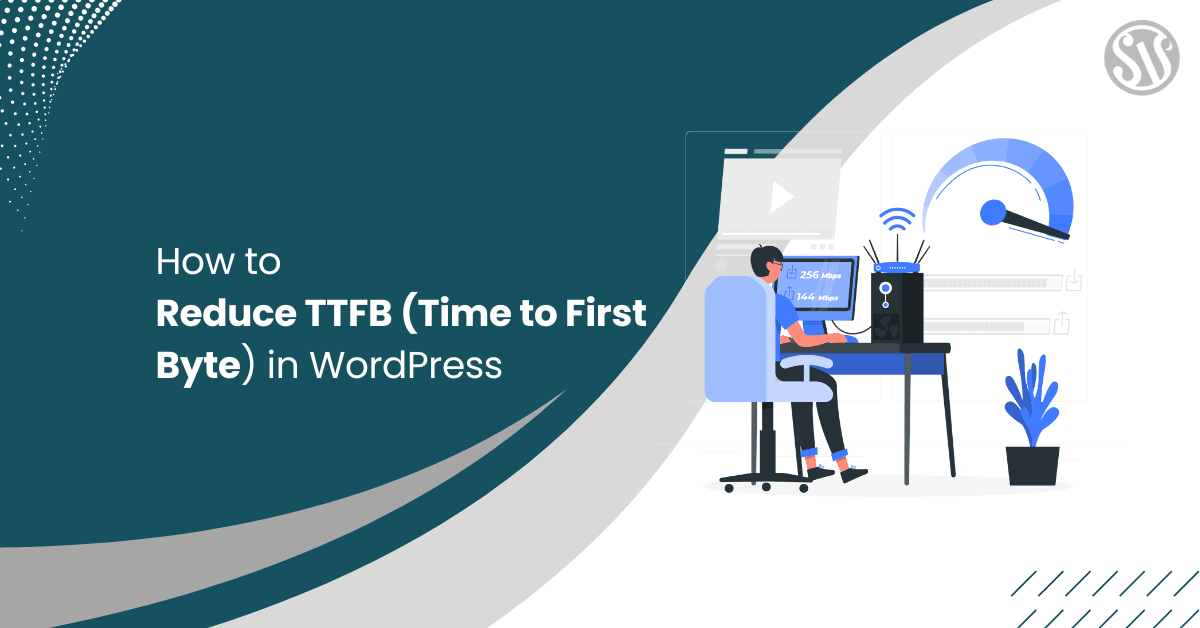How to Reduce TTFB (Time to First Byte) in WordPress
Improving website performance is critical for user experience, search engine optimization, and overall business success. One key performance metric is Time to First Byte (TTFB), which measures the time between a user’s request and when their browser receives the first byte of data from the server.
A high TTFB can negatively affect site load times and increase bounce rates. This blog post will discuss TTFB, why it matters, and practical strategies to reduce it on your WordPress site.
What is TTFB?
TTFB is a measure of the responsiveness of a web server. It captures the time to process a request and transmits data to the browser. Essentially, TTFB is composed of several factors:
- DNS Lookup: The time it takes to resolve your domain name to an IP address.
- Server Connection: The time required to connect the user’s browser and the server.
- Server Processing: The time spent processing the request, which includes running scripts (like PHP), database queries, and other backend tasks.
- Response Start: When the server begins sending data back to the user.
In WordPress, where PHP scripts and dynamic content are prevalent, server processing time can significantly contribute to TTFB.
Why TTFB Matters for Your Website
Reducing TTFB is not just a matter of technical interest—it has real-world implications:
- User Experience: Faster initial responses mean users can engage with your content sooner. A low TTFB can create a perception of speed and reliability.
- SEO Benefits: Search engines like Google consider site speed a ranking factor. A high TTFB might lead to lower search rankings, reducing organic traffic.
- Conversion Rates: Faster websites have higher conversion rates. A delay in the first byte can negatively impact user interactions, whether reading an article, signing up for a newsletter, or purchasing.
- Reduced Server Load: Optimizing TTFB often improves overall performance, reduces server load, and leads to more efficient resource utilization.
Common Causes of High TTFB in WordPress
Understanding the common causes of high TTFB is the first step in addressing the issue. Here are some factors to consider:
- Inefficient Hosting: Shared hosting or budget providers offer slower response times than managed or dedicated hosting solutions.
- Outdated PHP Version: Running on an older version of PHP can slow down script execution. Upgrading to a newer, more optimized version can yield significant improvements.
- Heavy Themes and Plugins: Poorly coded or overly complex themes and plugins can add significant processing time.
- Database Bottlenecks: Large databases, unoptimized queries, and lack of proper indexing can lead to delays during data retrieval.
- Dynamic Content: Serving dynamic content on every page load without caching mechanisms can significantly slow response times.
- Network Latency: The geographical distance between your server and the user can increase the TTFB. Even if your server is fast, long-distance data transfer will add latency.
Best Practices to Reduce TTFB in WordPress
Now that we’ve identified the key factors that can lead to high TTFB let’s dive into actionable strategies to reduce it.
1. Choose a High-Quality Hosting Provider
A reliable hosting provider can have a significant impact on TTFB. Consider the following options:
- Managed WordPress Hosting: Providers like WP Engine, Kinsta, or SiteGround specialize in WordPress performance. They offer optimized servers, caching layers, and managed updates.
- Dedicated or VPS Hosting: If you expect high traffic or need more control, upgrading from shared hosting to a Virtual Private Server (VPS) or dedicated server can reduce TTFB.
- Geographically Distributed Servers: Some hosting providers offer Content Delivery Networks (CDNs) and servers in multiple locations to reduce latency for global visitors.
2. Update Your PHP Version
PHP is the engine powering your WordPress site. Newer versions of PHP are more secure and significantly faster than older versions. Upgrading to PHP 8.x, for example, can dramatically reduce server processing time.
- Check compatibility: Ensure your themes and plugins are compatible with the new PHP version.
- Backup your website: Always back up before making significant changes.
- Contact your host: Some hosting providers offer one-click upgrades, while others might require manual intervention.
3. Optimize Your Database
WordPress relies heavily on a database to store content, settings, and user data. A bloated or poorly optimized database can increase TTFB. Here are some tips:
- Regular Cleanups: Use plugins like WP-Optimize or Advanced Database Cleaner to remove unnecessary data, such as post revisions, transients, and spam comments.
- Indexing: Ensure your database tables properly index to speed up query execution.
- Query Optimization: Review slow query logs for developers and optimize or rewrite queries where necessary.
4. Implement Caching Mechanisms
Caching is one of the most effective ways to reduce TTFB. By storing static copies of dynamic pages, caching significantly reduces the time needed to generate a page.
- Page Caching: Plugins like WP Super Cache, W3 Total Cache, or WP Rocket generate static HTML files for your pages, reducing PHP processing time.
- Object Caching: Use caching plugins or solutions like Redis or Memcached to store complex database queries and PHP objects.
- Opcode Caching: PHP accelerators like OPcache can store precompiled script bytecode in memory, reducing the need for repetitive script compilation.
5. Use a Content Delivery Network (CDN)
CDN stores cached versions of your website on multiple servers worldwide. This means visitors from a different geographic region can load your site from a nearby server, reducing latency and improving TTFB.
- Popular CDN Providers: Cloudflare, and Amazon CloudFront are excellent choices for WordPress sites.
- Benefits: Beyond reducing TTFB, CDNs help distribute traffic evenly, provide DDoS protection, and reduce the load on your origin server.
6. Optimize WordPress Themes and Plugins
Not all themes and plugins are created equal. Some may introduce unnecessary overhead, slowing down your website.
- Lightweight Themes: Choose themes that are optimized for speed. Themes built with performance are more streamlined and include fewer extraneous features.
- Minimize Plugin Use: Evaluate the plugins installed on your site. Remove any that are unnecessary, and consider alternatives that offer similar functionality with lower overhead.
- Regular Updates: Ensure that your themes and plugins are up-to-date. Developers often release performance improvements in new versions.
7. Leverage HTTP/2
HTTP/2 offers several performance improvements over its predecessor, including multiplexing, header compression, and server push. These features can lead to faster TTFB by making data transfer between the server and browser more efficient.
- Host Support: Check if your hosting provider supports HTTP/2. If not, consider switching providers or contacting support about upgrading your server configuration.
8. Monitor Server Performance
Regularly monitoring your server’s performance is essential to identifying bottlenecks and tracking improvements. Tools like Pingdom or GTmetrix can provide insights into TTFB and other performance metrics.
- Set Alerts: Configure alerts for unusually high TTFB, which could indicate issues like increased traffic, server misconfiguration, or potential attacks.
- Analyze Trends: Monitoring can reveal trends that help you decide when to upgrade hosting resources or implement further optimizations.
Conclusion
Whether you’re a WordPress beginner or a seasoned developer, these strategies provide a solid roadmap to ensuring your website responds quickly and efficiently. Performance optimization isn’t a one-time task; it’s an ongoing process of monitoring, testing, and refining your site’s infrastructure.
Implementing these best practices will boost your site’s speed and create a smoother, more enjoyable experience for your visitors. Remember, every millisecond counts, and reducing TTFB is a crucial step toward delivering top-notch performance on your WordPress site.