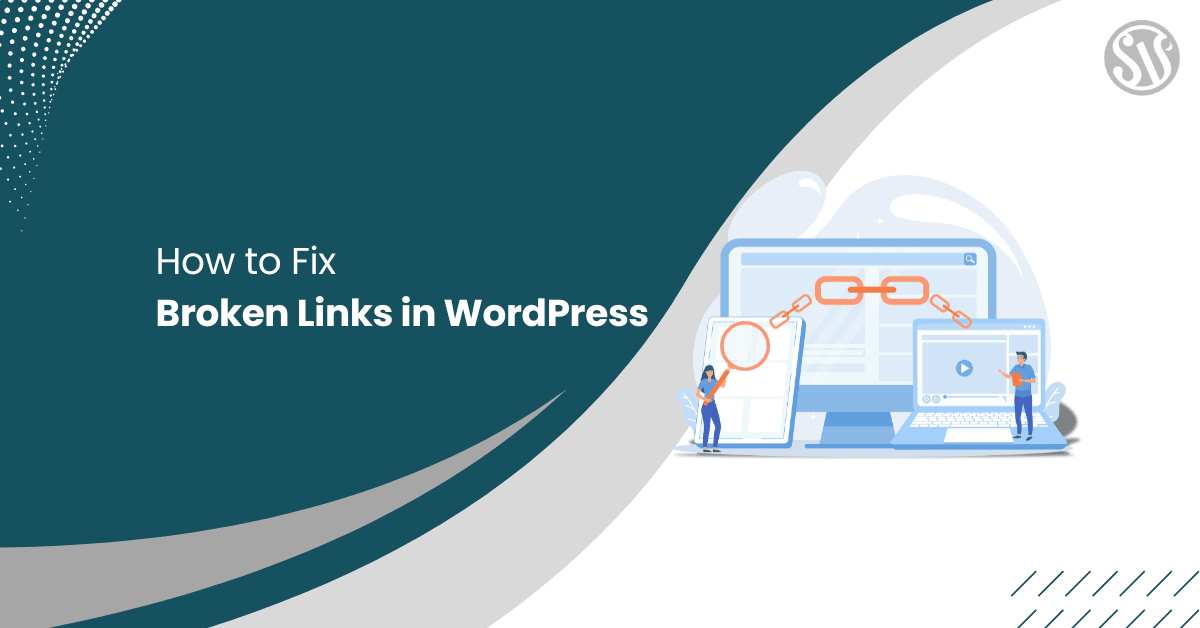How to Fix Broken Links in WordPress
Maintaining a healthy website is critical for user experience and SEO. One common issue that website owners face is broken links.
Broken links can harm your site’s reputation, frustrate visitors, and even negatively impact your search engine rankings in WordPress. This post delves into broken links, why they matter, and how to systematically identify, fix, and prevent them on your WordPress site.
What Are Broken Links?
Broken links, often known as dead links, are URLs on your website that lead to pages that no longer exist or are unreachable. Visitors who try to access the page usually receive a 404 Not Found error.
These errors are inconvenient for visitors and can signal to search engines that your site is poorly maintained.
Common Causes of Broken Links
There are several reasons why broken links can occur on a WordPress site:
- Deleted or Moved Content: The old link will inevitably break if you remove or relocate content without updating the URL or setting up a proper redirect.
- Typos in URLs: Simple spelling or typographical errors can result in links that don’t direct to the intended destination.
- Changes in Permalink Structures: Alterations in your permalink settings without proper redirection can disrupt previously working links.
- External Changes: Links to external websites may become broken if the external site removes or renames the content you’re linking to.
Understanding these causes is the first step in effectively troubleshooting and rectifying the issue of broken links on your site.
Methods to Identify Broken Links in WordPress
Before you can fix broken links, you need to identify where they are. There are several methods available:
WordPress Plugin to Check Broken Links
Plugins are one of the easiest ways to scan your WordPress site for broken links.
Broken Link Checker
One of the most popular plugins for this task is the Broken Link Checker. This plugin continuously monitors your site and identifies broken links in your posts, pages, and comments.
- Installation and Setup: Install and activate the plugin from the WordPress repository. Once activated, the plugin will begin scanning your site automatically.
- Usage: You can view a list of broken links directly from your WordPress dashboard. The plugin offers options to edit, update, or remove the problematic URLs from the interface.
Free Online Tools to Check Broken Links
If you prefer not to use a plugin, several online tools can help you identify broken links
Ahrefs Broken Link Checker
For a more in-depth analysis, Ahrefs offers a comprehensive broken link checker as part of its SEO suite. First, enter your site’s domain and click on Check broken links.
- Detailed Analysis: By entering your domain into Ahrefs, you can receive a thorough report on broken links, both internal and external.
- Additional Insights: Ahrefs identifies broken links and offers suggestions for improving your site’s SEO, making it a valuable tool for ongoing site maintenance.
W3C Link Checker
The W3C Link Checker is a free tool that scans for broken links by entering your site’s URL. It provides detailed reports that include the nature of the error and the affected pages.
- How It Works: To run the scan, simply navigate to the W3C Link Checker website, input your site’s URL, and press Find broken links.
The tool will generate a report that you can review and act upon.
Manual Methods
Even though automated tools are convenient, manual ways to check for broken links exist.
Google Search Console
Google Search Console is a free resource provided by Google that helps website owners monitor and maintain their site’s presence in search results.
Open your Google Search Console, Go to the Pages menu inside the Indexing category on the left side. Now, scroll down to Why pages aren’t loading section.
Here, you can find various sections like 404 or blocked pages.
Regular Content Audits
Regular content audits are another effective way to catch broken links, especially in older posts that may have been published before modern link management practices were in place.
- Manual Checks: Review your content, particularly posts and pages with high traffic or significant historical value.
- Update as Needed: If you find broken links during these audits, update or remove them promptly to maintain a seamless user experience.
Steps to Fix Broken Links
Once you’ve identified the broken links on your WordPress site, it’s time to fix them. Here are the key steps to address the issue:
Updating or Removing Broken Links
The most straightforward approach is manually updating or removing problematic URLs in your posts and pages.
- Editing Posts/Pages: Go to the WordPress editor for the affected content and update the URL with the correct link if it has changed, or remove it if it’s no longer relevant.
- Replacing Links: If the broken link leads to external content that is no longer available, consider replacing it with a similar, high-quality resource.
Implementing Redirects
Sometimes, setting up a redirect so visitors are automatically sent to the correct page is more beneficial than removing a broken link.
Setting Up 301 Redirects
A 301 redirect is a permanent redirection from one URL to another. This method not only fixes the broken link but also helps preserve any link equity that the original URL might have accumulated.
- Plugins for 301 Redirects: Plugins such as All in One SEO (AIOSEO) can easily manage 301 redirects. They allow you to create and monitor redirects from within your WordPress dashboard.
- Benefits: Implementing 301 redirects ensures that users who click on an outdated link are seamlessly taken to the updated content, enhancing user experience and SEO.
Using the Redirection Plugin
Another popular option is the Redirection plugin, specifically designed to manage and monitor URL redirects on your site.
- Step-by-Step Tutorial: After installing and activating the Redirection plugin, you can add new redirections by specifying the old URL and the latest destination URL.
- Monitoring Redirects: The plugin logs all redirections, making tracking their performance easier and addressing any issues that arise.
Handling External Broken Links
When you discover broken links that point to external sites, consider the following:
- Replacing or Removing: Find an alternative resource if the external link is crucial to your content. If not, it’s best to remove the link.
- Contacting Site Owners: If the link was a valuable resource that has simply moved, consider contacting the external site owner to request an updated URL. This collaborative effort can help both parties maintain a high standard of content quality.
Best Practices to Prevent Broken Links
Prevention is always better than cure. Here are some best practices to minimize the occurrence of broken links on your WordPress site:
Regular Site Audits
Conducting regular audits of your site is key to maintaining its health.
- Scheduled Checks: Use the plugins or online tools mentioned earlier to set up monthly or quarterly checks. This proactive approach helps catch issues before they become widespread.
- Automated Alerts: Many plugins offer email alerts when a broken link is detected, ensuring you can act swiftly to resolve the issue.
Consistent URL Structures
Maintaining a consistent permalink structure is essential for preventing link breakage.
- Avoid Frequent Changes: Once you have established a URL structure, stick with it. Changing the permalink settings frequently can lead to confusion and a higher risk of broken links.
- Plan Ahead: If you must change your URL structure, plan the transition carefully. Use 301 redirects to preserve the link equity and ensure that old URLs point to the new structure correctly.
Proper Content Management
Managing your content correctly can significantly reduce the occurrence of broken links.
- Update Internal Links: Whenever you move or delete content, ensure that all internal links are updated accordingly.
- Document Changes: Keeping a log of changes to your site’s content can help you quickly identify potential sources of broken links in the future.
Monitoring External Links
External links are just as important as internal ones.
- Regular Checks: Make it a habit to check the status of external links periodically. This is especially important if you frequently reference industry news or data from other websites.
- Diversify Sources: When possible, link to multiple reputable sources to ensure that your content still benefits from accurate information if one goes down..
Conclusion
Maintaining a WordPress site free of broken links is crucial for providing an optimal user experience and preserving your site’s SEO integrity. Broken links can frustrate visitors, dilute your SEO efforts, and lead to a loss of referral traffic.
Remember, the key to managing broken links is to be proactive. Regular site audits, consistent URL structures, proper content management, and periodic checks on external links are practices that will help you maintain a robust website.