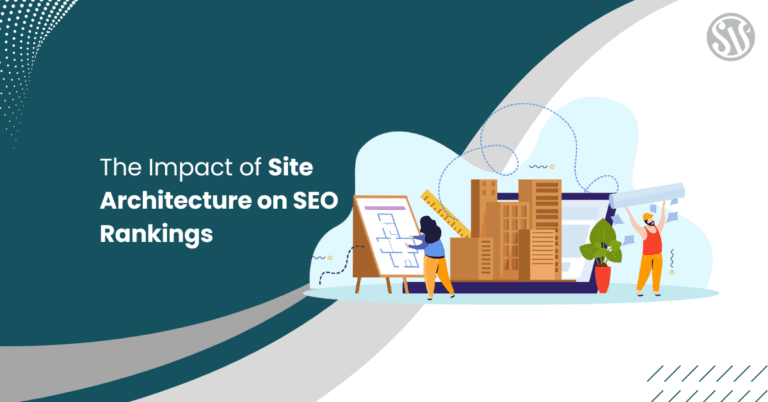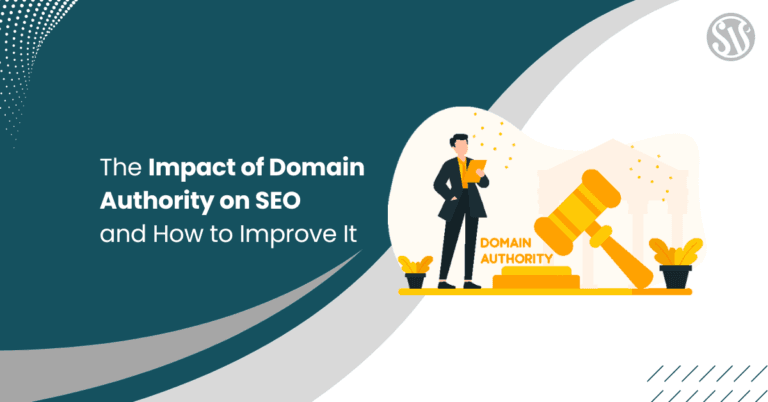How to Optimize for Local Search with Google My Business
Local search optimization is more critical than ever. Whether you run a small storefront, a restaurant, or a service-based business, an optimized Google My Business listing can make the difference between attracting new customers and getting lost.
This comprehensive guide will walk you through every step to optimize your local search presence using Google My Business. It will also offer actionable tips and external resources to refine your local SEO strategy.
Understanding Google My Business
Google My Business is a free tool provided by Google that helps businesses manage their online presence across Google Search and Google Maps. A well-maintained profile provides potential customers with crucial information and significantly boosts your visibility.
A robust listing is a cornerstone of local SEO, making it essential for any business targeting a local market.
Setting Up Your Google My Business Listing
Before diving into optimization tactics, you must set up your Google My Business account correctly. Follow these steps to ensure that your listing starts on the right foot:
- Claim or Create Your Business Listing: Visit the Google My Business homepage and either claim an existing listing or create a new one if your business isn’t listed. Ensure that you choose the most relevant category that accurately describes your business.
- Fill Out All Essential Information: Provide complete and accurate details about your business, including your name, address, phone number, website URL, business hours, and a brief description.
- Verify Your Business: Verification is crucial as it lends credibility to your listing. Google may send a postcard with a verification code to your physical address or offer alternative verification methods. Once verified, you gain complete control over your business listing.
- Add Attributes and Services: If applicable, include details such as the types of payment you accept, services offered, and other specific attributes that can help potential customers learn more about what you offer.
Optimizing Your Google My Business Profile
Once your listing is set up, optimizing your profile to ensure maximum visibility and engagement is next. Here are some key areas to focus on:
1. Complete Every Section of Your Profile
A complete business profile appeals more to potential customers and signals to Google that your business is active and reliable. Include as much detail as possible in every section, such as:
- Business Description: Write a clear, concise description of your business. Include important keywords that potential customers might use to find your products or services, but be careful not to overstuff keywords.
- Categories: Select the primary category that best represents your business and add secondary categories if applicable.
- Attributes: Highlight special features like “wheelchair accessible,” “free Wi-Fi,” or “outdoor seating,” depending on what’s relevant to your business.
2. Use High-Quality Images and Videos
Visual content can significantly enhance your listing. Upload high-quality images representing your business, such as photos of your storefront, interior, products, or services. Adding videos can also provide potential customers with a more immersive view of your business. A well-curated visual profile can increase user engagement and improve click-through rates.
3. Encourage and Manage Customer Reviews
Customer reviews are one of the most influential factors in local search rankings. They not only build trust with potential customers but also provide Google with signals about the relevance and quality of your business.
Here are some strategies:
- Ask for Reviews: Politely ask satisfied customers to leave a review on your GMB profile. You can include a link to your review page in follow-up emails or on your website.
- Respond to Reviews: Engage with reviewers by thanking them for positive feedback or addressing any concerns in negative reviews. Timely responses show that you care about customer satisfaction.
- Monitor Your Reviews: Regularly check your GMB account for new reviews. Tools like Yelp for Business Owners can offer additional insights on managing your reputation across platforms.
4. Post Regular Updates
Google My Business offers a Posts feature that allows you to share updates, offers, events, and news directly on your listing. These posts can help keep your audience informed and engaged. Use posts to announce promotions, share blog articles, or highlight new products or services.
5. Utilize Google My Business Insights
Google provides a wealth of data through GMB Insights, including how customers find your listing, their actions, and their location. Analyzing this data helps you understand your audience better and refine your local SEO strategies accordingly. Regularly reviewing these insights can reveal trends and highlight areas for improvement.
Beyond Google My Business: Integrating Local SEO Best Practices
While optimizing your GMB listing is essential, it’s only one piece of the local SEO puzzle. To maximize your visibility, consider integrating these additional tactics into your overall local SEO strategy:
1. Maintain Consistent NAP Information
NAP stands for Name, Address, and Phone Number. This information must be consistent across your listing, website, social media profiles, and local directories. Discrepancies can confuse search engines and potential customers, negatively impacting local rankings.
2. Optimize Your Website for Local Search
Ensure you include local keywords, embed a Google Map with your business location, and create location-specific landing pages if you serve multiple areas. Ensure your website is mobile-friendly, as many local searches are performed on mobile devices.
3. Build Local Citations
Local citations mention your business’s name, address, and phone number on other websites. These citations play a crucial role in local SEO. Aim to list your business on reputable directories such as Yelp, TripAdvisor, and local chamber of commerce sites. Consistent and accurate citations help build trust and improve your search rankings.
4. Leverage Social Media
Engaging with your local community on social media platforms can indirectly boost your local SEO. Share updates, participate in community discussions, and promote local events. Active social media engagement signals to search engines that your business is connected to the local community.
5. Implement a Local Link-Building Strategy
Obtaining backlinks from other local businesses, community blogs, or local news sites can strengthen your local SEO profile. Consider collaborating on local events, sponsoring community activities, or guest posting on local websites. Each quality backlink acts as a vote of confidence from other trusted sources.
Advanced Google My Business Tips
For businesses that want to take their local search optimization to the next level, here are a few advanced tactics to consider:
1. Leverage Q&A Section Effectively
Google My Business includes a Q&A section where potential customers can ask questions about your business. Monitor this section regularly and provide clear, informative answers. Consider preemptively posting FAQs to help customers find answers quickly.
2. Add Product or Service Menus
If your business offers a variety of products or services, take advantage of the option to add menus or service lists directly to your business profile. This not only informs customers about what you offer but can also include additional keywords that improve your local search ranking.
3. Use Google Posts Strategically
Beyond posting promotions, consider using Google Posts to share success stories, customer testimonials, or behind-the-scenes insights. Regular, engaging posts inform your audience and signal to Google that your business is active and relevant.
4. Monitor Competitor Listings
Monitor your competitors’ Google My Business listings. Identify areas where they excel and consider how you can implement similar strategies.
Conclusion
Optimizing your local search presence with Google My Business is essential to any digital marketing strategy. By ensuring your listing is complete, accurate, and engaging, you can increase visibility, customer trust, and conversion rates.
Ultimately, the goal is to create a seamless and engaging experience for your customers online and offline. An optimized Google My Business listing increases your search visibility. It builds trust with your local community, making it easier for potential customers to find and choose your business over the competition.
By following these guidelines and continually refining your approach, you’re improving your chances of ranking higher on local search results and setting the stage for long-term success. Now is the time to take action, optimize your Google My Business listing today, and watch your local search presence transform your business’s visibility and growth.